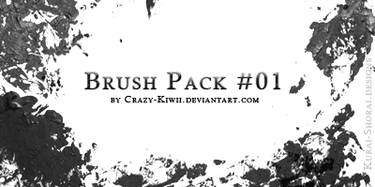Brush-Collection
Founded
14
Years Ago198 Members244 WatchersComments 20
Join the community to add your comment. Already a deviant? Log In
Hello to everyone, I am newbie in this group. Hoped i gain more knowledge from this group. Thanks
Argh, Im trying to make my own brushes. Im doing fine until I try to use a different color with the brush and all my brush will do is paint black. I have looked at and tried about 15 brush tutorials and different ways of saving and I still cant get color into my brushes. I have the latest GIMP btw. Thanks in advance for any help.
open up your brush in gimp. gimp treats white space as empty space, so fill any empty spaces with white and then image>mode>grayscale. save. then reinstall. I had that same problem when making my crosshatching brush. but this works just fine I noticed....I just realized this was said in 2012 lol...hope it helps?
Try saving it in Grayscale Mode. That worked for me.
Hi there!
Make sure to set your image mode to greyscale.
Image > mode > greyscale.
RGB mode brushes will keep their original colors, in your case, black. Greyscale images can be colored like a normal brush. ^^
Make sure to set your image mode to greyscale.
Image > mode > greyscale.
RGB mode brushes will keep their original colors, in your case, black. Greyscale images can be colored like a normal brush. ^^
sadly I cannot help you with gimp :S
and cause you haven't got any answers yet - have you already tried the forum?
and cause you haven't got any answers yet - have you already tried the forum?